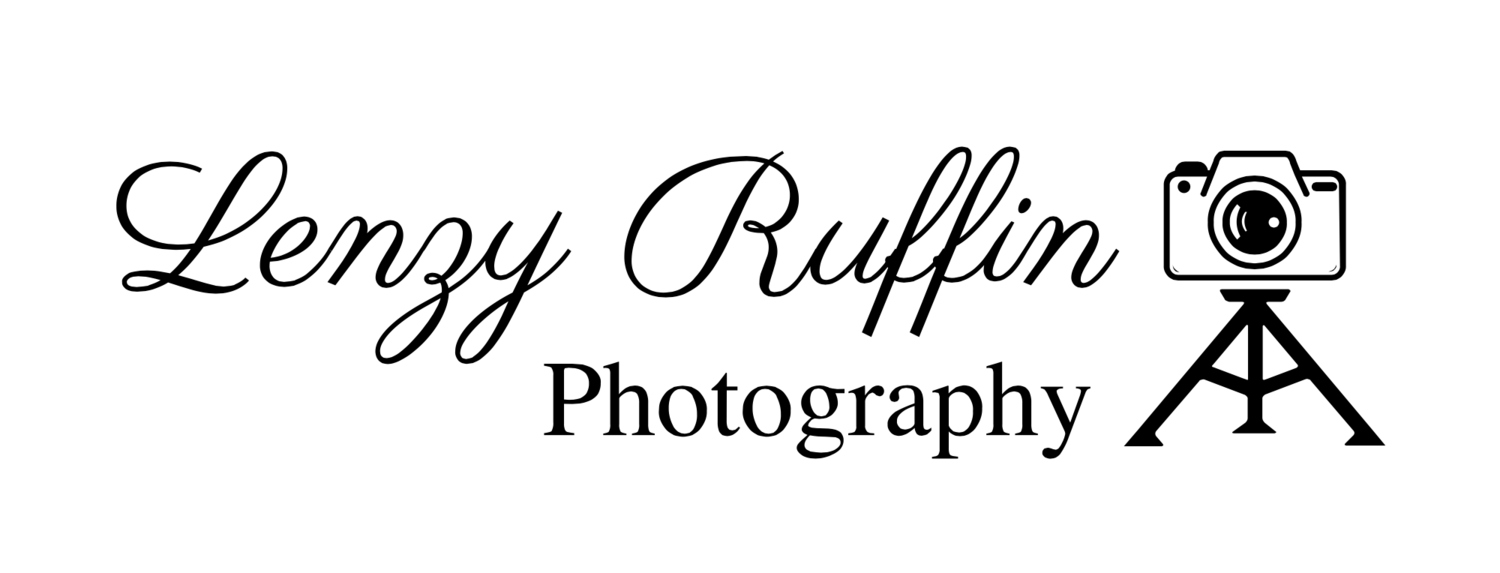Do you just have a profile on LinkedIn, or are you actively leveraging the platform to make more money?
It's not enough to just have a profile on Linkedin. If you really want to make money, you have to engage the platform. Here's how:
Have a great headshot
LinkedIn is a business networking platform. Selfies, artistic/stylized shots, poorly-lit photos, photos where you clearly cropped out someone standing next to you...none of these are appropriate for presenting yourself professionally in a business forum.
If you don't look like you take yourself seriously as a professional, why would anyone else?
And that really nice picture of you at somebody's wedding wearing a tux or a nice dress?…unless you would show up for a job interview dressed that way, it is not business attire and it is not an appropriate profile picture.
If you're on LinkedIn to conduct business (and why else would you be on there?), you have to look like it.
If your profile photo doesn't convey "I'm here to do business. We can make money together. I'm the professional you want to hire or do business with" then it's a fail.
Any picture is okay for Facebook. On LinkedIn, you should have a high-quality photo that presents a professional image. Better profile pictures get more clicks and more clicks equal more opportunities.
Even if you can't afford a professional photographer, you can put on some business attire and get someone to take your picture for you with your cell phone. Again, selfies are not appropriate for LinkedIn, so somebody else needs to be taking the picture.
Here are some guidelines on how to ensure that your profile picture is an asset and not a liability.
Don't be anonymous
If you're not on LinkedIn to make money, why are you there?
How is money going to find you if you're anonymous?
If you have your profile security configured to show you as anonymous when you visit the pages of others, you have to ask yourself if that's really conducive to you getting what you want out of LinkedIn.
Personalize your connection requests
Don't just use the default "I'd like to add you to my network" message.
Many people (myself included) just ignore those.
Some people will mark those as spam which will cause LinkedIn to impose restrictions on your account.
If you're reaching out to someone who you don't know and you can't even bother to tell them who you are and why they should connect with you, what kind of impression do you think that makes?
Separate yourself from the masses on LinkedIn and make your connection requests thoughtful and personalized. When using LinkedIn through the app rather than through a web browser, there's an extra step required.
Use video to share your expertise
Giving away your knowledge WILL lead to inquiries that lead to sales.
The best way to show people you know what you’re doing is to literally show them. Video allows you to do that.
Click the button below to see the rest of the videos from my series on how to get started with video marketing.
Make yourself easy to find
Your profile should be rich in keywords.
You want recruiters, potential business clients, potential partners, etc. to not only be able to find you, you want your profile to be at the top of the search results. You do this by saturating your profile with keywords that someone would use to search for whatever it is that you provide.
There's a right way to do this so that your profile is keyword-laden and gets ranked higher in searches, but not done in an obvious, tacky KEYWORD KEYWORD KEYWORD way. I'll discuss how to do this in a dedicated post.
Create a custom URL for your profile
By default, your LinkedIn URL is something like linkedin.com/in/yourname-apib10dkp3z. You can customize that to be linkedin.com/in/yourname, which is something you could put in your email signature or on business cards.
Make your profile client-facing
People want to know how you can help them solve their problems.
Nobody cares about your accomplishments.
Write your profile accordingly and the money will come find you. Structure the language in your profile so that it answers the question of how you can solve the reader's problem or help them make more money or both.
Problem-solvers attract money. People who help other people make money are always popular. Be one of those people or, better yet, be both of them, as I explain in the video below.
Join groups and help others
Add value to group discussions by sharing your knowledge freely, which demonstrates your expertise and allows you to sell without selling.
Establish a reputation for being knowledgeable AND helpful and opportunities will come your way. Again, problem-solvers attract money!
Use Status Updates and Published Posts effectively
Status Updates and Published Posts each allow you to deliver a message to your connections.
Your connections are not notified when you produce Status Updates. Also, Status Updates are not a permanent part of your profile. They will appear on your personal profile under "recent activity" for 30 days. So if your connections aren't watching their news stream or scrolling back through it, they may not see the status updates you generate.
Published Posts are essentially LinkedIn parlance for blog posts. This blogging platform was once only available to LinkedIn Influencers, but now it's available for all users to publish content. Also, Published Posts remain a part of your profile, unless you delete them.
Status Updates are great for sharing a link and a few thoughts or for making announcements. In other words, they’re great for general communication.
Published Posts are better for content that is important enough to merit being a permanent part of your profile for people to be able to reference at any point in the future. Long form content works well here. A library of such content, over time, establishes you as an expert. It also helps you come up in search results.
Regardless of which method you use, the most important thing is that your content deliver immediate value and benefit to your audience.
Don't just broadcast a bunch of links. Everybody does that. If you’re going to post a link to an article, give a great synopsis of it. Don’t just paste an article where you didn’t even read anything but the headline.
Better yet, create original content. LinkedIn has long since stopped being the place where you copy/paste your resume and copy/paste business articles. Those who are really winning on LinkedIn are those who are creating content that other people find valuable enough to share.
Identify a target audience and deliver content that they will find immediately valuable and beneficial. Identify a problem that you can solve for others and post regularly under that theme.
Tune your news feed so that it's relevant to you
Unfollow people who consistently deliver content to your news feed that is of no value to you.
By default, you see everything that all of your connections share and everything they like. If they're not publishing or liking content that is useful to you, then why have that content flooding your news feed?
Pare down your news feed contributors so that the content you see is relevant to you. When you unfollow someone, you remain connected, but you don't see their activity in your news feed.
You should only publish content that has immediate value and benefit to your connections and you should only follow connections who consistently share content that is immediately valuable and beneficial to you.
Create a company page for your business or side-hustle
If you have your own company and a company website, consider creating a company page on LinkedIn. 64% of all the traffic coming to your corporate or business website from social media channels comes from LinkedIn.
Unlike the other social media channels, people are on LinkedIn specifically to conduct business. Take advantage of that by creating a company page to drive traffic to your website.
And if you are a side-hustler working for an employer that frowns upon you actually having a life and interests and income outside of your day job, you can use a company page to leverage the power of LinkedIn without broadcasting your side-hustling activities to your employer.
The audience receiving your main profile posts and updates is totally separate from the audience receiving your company page updates. Only those who go to your company page and click "follow" will see the updates you post there.
For more articles like this, subscribe to my blog.